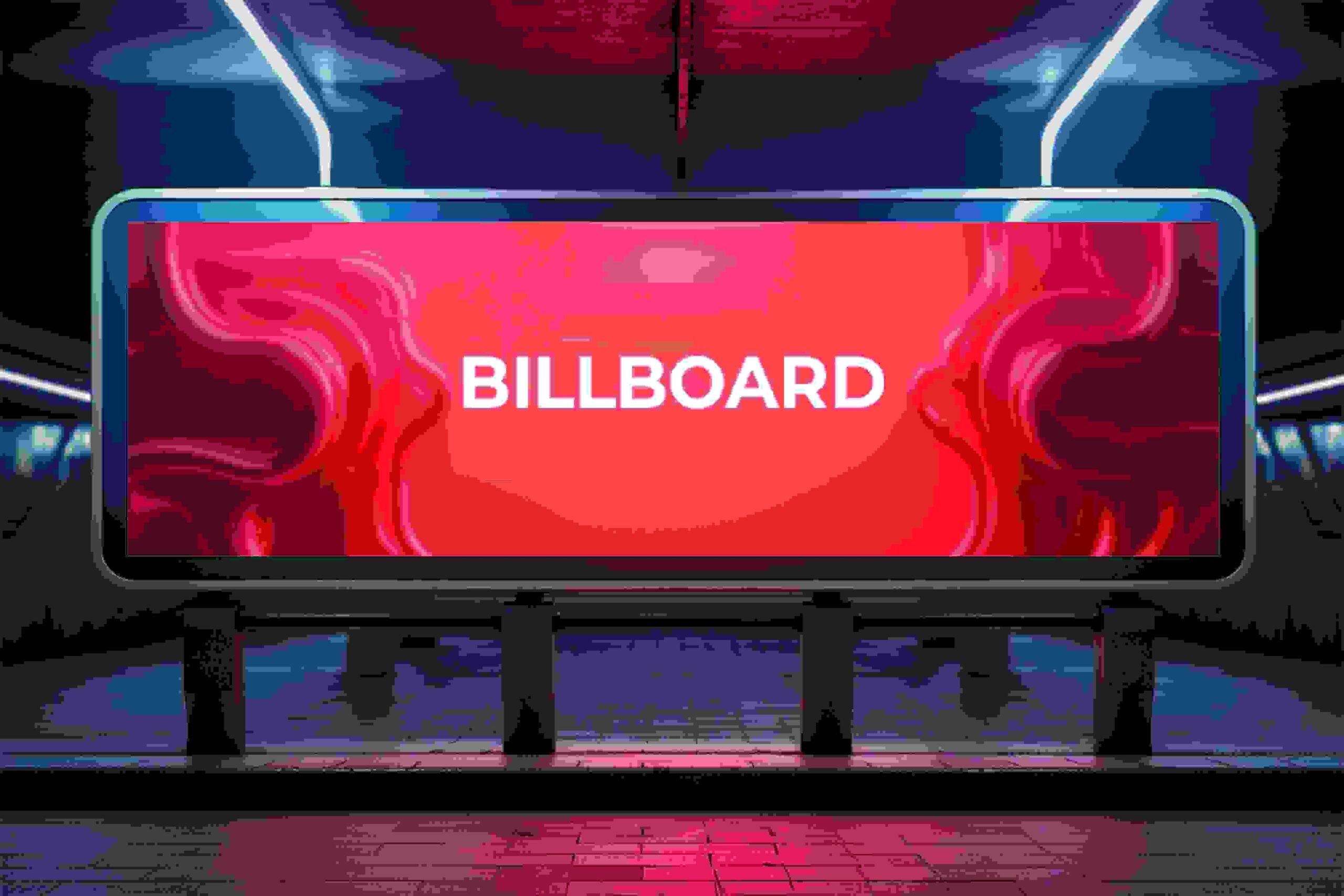Explore the best LED sign board apps, their features, and a step-by-step guide to syncing them with your LED sign board for seamless customization.
LED sign boards have become essential for businesses, events, and personal projects to deliver eye-catching and dynamic messages. Controlling these signs has become more intuitive with the help of dedicated LED sign board apps. These apps allow users to customize notifications, adjust display settings, and manage graphics seamlessly from their smartphones or computers.
In this article, we’ll explore some of the most popular LED sign board apps, highlight their features, and provide a step-by-step guide on how to sync these apps with your LED sign board.
What Are LED sign-board apps?
LED sign board apps are software solutions that enable users to control and customize the content displayed on LED sign boards. They connect to the sign boards via Bluetooth, Wi-Fi, or USB, providing tools to create, edit, and manage text, graphics, and animations.
Key Features of LED Sign Board Apps:
- Customizable fonts, colors, and text animations.
- Support for images, videos, and GIFs.
- Scheduling options for automated content updates.
- Easy connectivity via mobile devices or desktops.
Popular LED Sign Board Apps
1. LED Art
LED Art is a user-friendly app designed to control LED signboards.
Key Features:
- Bluetooth connectivity for wireless control.
- Multiple font styles, text effects, and scrolling animations.
- Real-time preview to ensure the design looks as intended.
- Supports multilingual text input.
2. Magic Display
Magic Display is a versatile app for creating professional-grade LED sign board content.
Key Features:
- Wi-Fi and Bluetooth compatibility.
- Image and GIF integration for dynamic displays.
- Customizable brightness and speed settings.
- Built-in templates for quick design creation.
3. LED Controller
LED Controller is a robust app designed for advanced LED sign board customization.
Key Features:
- Support for text, images, and videos.
- Synchronized content scheduling.
- Cloud-based storage for managing multiple sign boards.
- Easy-to-use drag-and-drop editor.
4. LED Sign Controller
LED Sign Controller focuses on simplicity and efficiency, making it perfect for small businesses or personal use.
Key Features:
- Bluetooth connectivity for quick pairing.
- Adjustable text size, color, and effects.
- Straightforward interface for fast message updates.
- Compatible with a wide range of LED sign boards.
5. Pixel LED Editor
Pixel LED Editor offers advanced customization for pixel-based LED sign boards.
Key Features:
- Precision editing for pixel-specific designs.
- Integration with RGB color palettes for vibrant displays.
- Animation tools for creating custom effects.
- USB and Wi-Fi connectivity options.
How to Sync an LED Sign Board App with an LED Sign Board
Syncing an LED sign board with an app is a straightforward process that can vary slightly depending on the app and board model. Follow these general steps for seamless synchronization:
Step 1: Check Compatibility
Before downloading an app, ensure it is compatible with your LED sign board. For recommended apps, check the manufacturer’s guidelines or specifications.
Step 2: Download the App
You can download the appropriate LED sign-board app from the Google Play Store, Apple App Store, or the manufacturer’s website.
Step 3: Power On the LED Sign Board
Please turn on your LED sign board and ensure it is ready to pair. Most boards have an indicator light or display message confirming their readiness for syncing.
Step 4: Connect via Bluetooth, Wi-Fi, or USB
Depending on the board and app, follow these connection methods:
- Bluetooth: Enable Bluetooth on your smartphone or device. Open the app, select your LED sign board from the available devices, and pair them.
- Wi-Fi: Connect your device to the same Wi-Fi network as the LED sign board. Open the app and select the board from the detected devices.
- USB: Connect the board to your computer or device using a USB cable. The app should automatically detect the connection.
Step 5: Customize Your Content
Once connected, use the app’s interface to design and customize your LED sign content. Add text, images, and animations, and set the display duration for each message.
Step 6: Save and Sync
Save your design within the app and sync it with the LED sign board. The content should appear on the board within seconds.
Step 7: Test the Display
Verify that the content appears as intended on the LED sign board. Make adjustments in the app if necessary.
Tips for Using LED Sign Board Apps Effectively
- Plan Ahead: Use the app’s scheduling features to automate content updates and ensure timely displays.
- Optimize Brightness: Adjust brightness settings to suit indoor or outdoor environments while conserving energy.
- Use Templates: Save time by leveraging built-in templates for commonly used designs.
- Check Connectivity: Ensure a stable Bluetooth or Wi-Fi connection to avoid syncing issues.
- Regular Updates: Keep your app updated to access new features and improved compatibility.
Advantages of Using LED Sign Board Apps
- Convenience: Control your sign board remotely from a smartphone or computer.
- Customization: Create dynamic and personalized displays with text, images, and animations.
- Time-Saving: Schedule content updates in advance, reducing manual effort.
- Flexibility: Update messages instantly for promotions, events, or emergencies.
- Enhanced Engagement: Captivate your audience with visually appealing designs.
FAQs
1. What are the best LED sign board apps for beginners?
For beginners, apps like LED Art and LED Sign Controller are ideal due to their user-friendly interfaces and straightforward customization options.
2. How do I know if an app is compatible with my LED sign board?
Check the manufacturer’s instructions or website for a list of recommended apps. Most apps specify the types of boards they support in their descriptions.
3. Can I control multiple LED sign boards with one app?
Yes, many apps, such as LED Controller, allow users to manage multiple sign boards from a single interface. Ensure all boards are connected to the same network.
4. Do I need an internet connection to use LED sign board apps?
Not always. Apps with Bluetooth or USB connectivity do not require internet access. However, cloud-based features or Wi-Fi syncing may need an active connection.
5. What should I do if my app doesn’t sync with my LED sign board?
- Ensure both the app and sign board are compatible.
- Check that the board is powered on and in pairing mode.
- Restart the app and reattempt the connection.
- Consult the manufacturer’s troubleshooting guide for additional support.
Conclusion
LED sign board apps are powerful tools that simplify content creation, customization, and management for LED signs. Whether you’re a business owner, event organizer, or hobbyist, these apps enhance the versatility and impact of your sign boards. Choosing the right app and following the syncing process allows you to create dynamic displays that captivate and inform your audience effortlessly.
Want to learn more? Read: